Individual workouts
Tap the activities field on top of the screen to show all available Activities.
If you like to record your workout as individual records for the distance and energy,
select an activity from section Record individual activities:

Set the start date and duration of your workout and add the distance and/or active energy burned and tap Record:

You can see your workout as one entry in Workout Records and as individual activities in your iOS Health App in Health Data > Activity:

When you record individual records you'll notice 2 symbols representing the distance and energy record:
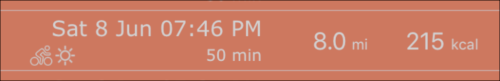
By default Workout Records will show your workouts for the past 7 days. To list previous records, tap show more:

